It’s an issue you probably weren’t even aware of. Having been in the blogging business for over nine years, it’s my job to notice things on the World Wide Web. Thankfully, I have an extremely talented Webmaster back in the States who corrected a problem for me. As a result, I can now post the following title for this article: “Philippines Plus: Google Secure Site.”
Philippines Plus Never Sells Your Personal Information
First of all, in the words of the late President Richard M. Nixon, “let me make one thing perfectly clear.” Philippines Plus has never, and will never, sell your personal information.
- Above all, I don’t even collect it in the first place.
- Since I don’t have comments anymore on this website, I don’t obtain any e-mail information.
- I don’t have a monthly newsletter to subscribe, too, either. Many websites will have a newsletter whereby they can gather your e-mail address and send offers to you later. I don’t do that. If you want to buy any of the e-books I have for sale, you only have to click on one of my ads to order a digital copy. While my digital delivery service, Payhip, collects an e-mail address for me, I don’t make an e-mail list from it. Frankly, you probably get enough e-mail crap in the first place. I don’t want to contribute to it.
Philippines Plus: Google Secure Site
Finally, let’s get back to the matter at hand. If you used Google Chrome and pulled up my site you previously would have seen a message like this: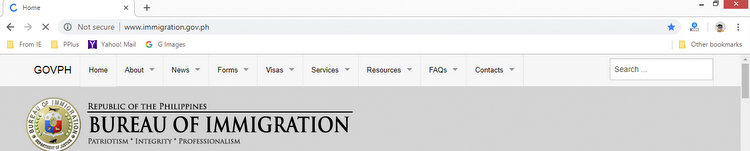
See that message next to the website address? “Not Secure.”
Well, if you click on that message you’ll see the following information from Google:
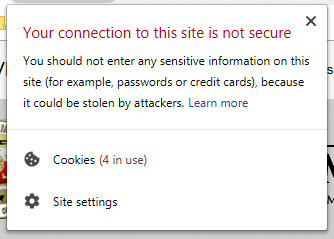
Whew! Now that’s a scary warning. Consequently, who would want to buy anything from a website that supposedly wasn’t secure? Fact is, I never personally took any password information. I’m not a hacker. My digital delivery service, Payhip, is a secure site, and they handle all the transactions for the sale of my e-books.

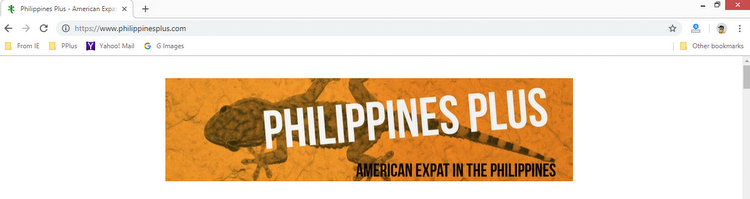
Now check out the screen shot above. PhilippinesPlus.com now has “https” in the website address.
Google Calls Out Unencrypted Connections
Wired.com reports that over two years ago, Google announced it would call out websites with unencrypted connections. Unencrypted sites are those that are not enciphered or encoded. Hackers can intercept unencrypted data sent over the Internet.
Google has now followed through on their warning. All sites with unencrypted connections will now display “Not Secure” in the URL bar.
It’s a warning worth heeding, says Wired.com. Under an unencrypted HTTP connection, any information that you send across the web can be intercepted by a hacker or other bad actor.
“Encryption is something that web users should expect by default,” says Chrome security product manager Emily Schechter.
A BIG THANKS to our Webmaster Supreme, Rich Pawly
I recently sent an e-mail to the Webmaster Supreme for PhilippinesPlus.com, Rich Pawly, back in the States.
Rich doesn’t earn any big bucks for taking care of my website’s headaches. However, when I have a problem that I can’t “Google” my way out of, I turn to Rich.
I voiced my concerned about the former “Not Secure” message on my website. Rich immediately responded to my e-mail and took care of my problem.
The “Not Secure” message was costing me readers and e-book sales. Now, readership is back up and my digital book sales are booming.
Thanks, Rich, for watching over PhilippinesPlus.com.
I sincerely want to thank you for all of your help over the years.
You, are, the Webmaster Supreme.
